Imagine this: your CI/CD pipeline fails with a cryptic error message. Everything works perfectly on your local machine. The Makefile is present, the commands are valid, and there’s no apparent issue. Yet, the deployment fails repeatedly. What’s going on?
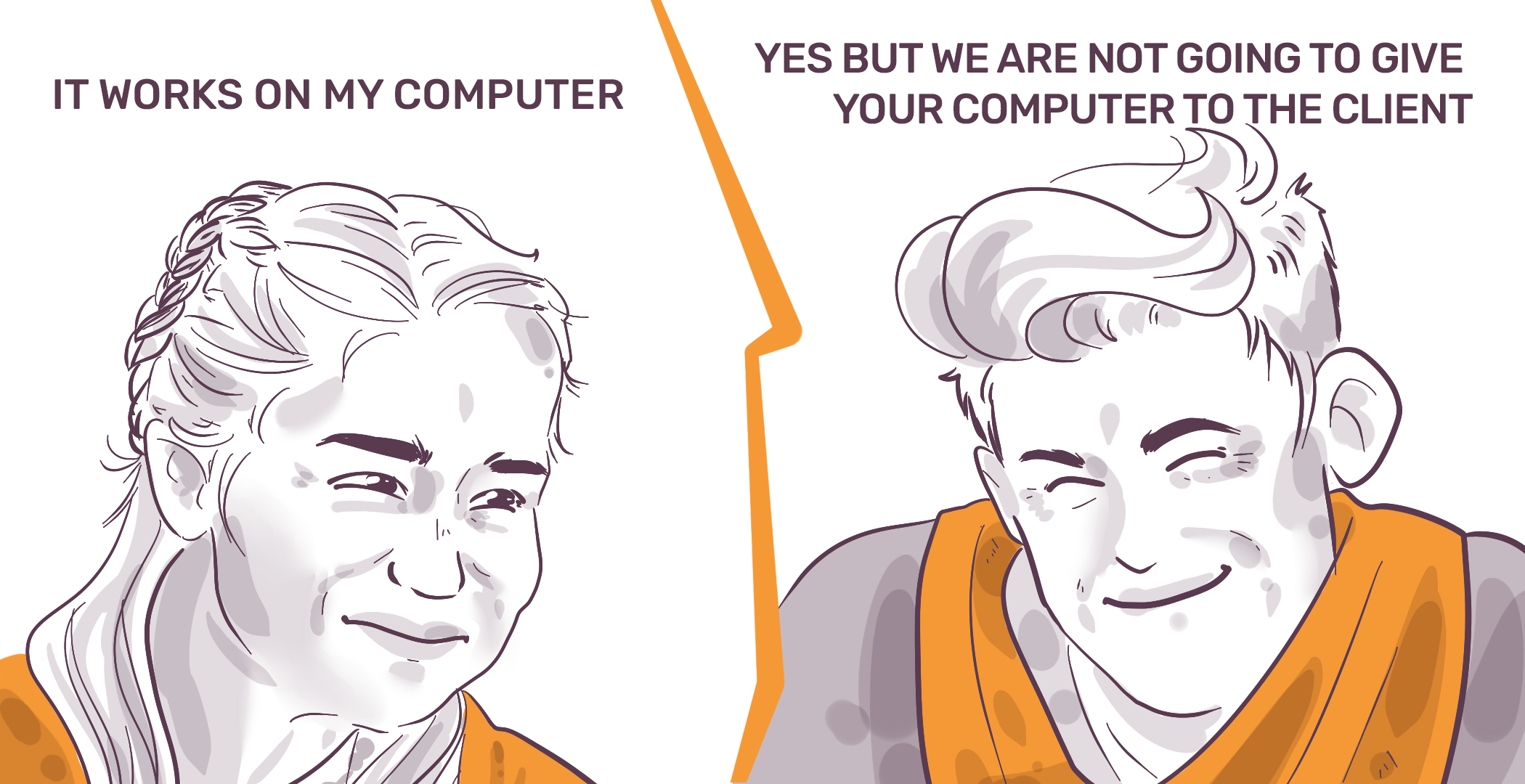
Context
My Python services were deployed using GitLab CI/CD. Locally, everything ran smoothly: the Makefile was present, and the commands executed without issue. However, during deployment, the logs revealed this surprising message:
make: No rule to make target 'install'. Stop.Confused, I dug into the GitLab CI logs and noticed something strange:
-rw-rw-rw- 1 root root 3997 Nov 25 09:02 MakeFileHold on—MakeFile with a capital “F”? But on my local machine, the file was named Makefile with a lowercase “f.” How did this happen?
The Root Cause
The problem stemmed from how Git handles case sensitivity across different operating systems:
1. Local Development (macOS/Windows)
- Case-insensitive filesystems: By default, macOS and Windows treat filenames like Makefile, MAKEFILE, and MakeFile as identical.
- Everything worked locally because the filesystem didn’t care about the case.
2. Deployment Environment (Linux)
- Case-sensitive filesystems: On Linux, filenames are treated as distinct based on case. Makefile and MakeFile are completely different files.
- The
makecommand specifically looks for Makefile (lowercase).
Because my deployment environment was case-sensitive, it couldn’t find the file it needed, leading to the failure.
The Solution
The fix was straightforward:
-
Remove the incorrectly cased file from Git’s index:
git rm --cached MakeFile -
Add the correctly cased file:
git add Makefile -
Commit the change:
git commit -m "fix: correcting Makefile case sensitivity"
After pushing these changes, the pipeline worked flawlessly.
Lessons Learned
-
Case Sensitivity Matters
Always follow conventional naming practices for files, especially well-known ones like Makefile or README.md. -
Cross-Platform Awareness
Be mindful that your development environment may behave differently from your deployment environment. What works on a case-insensitive system might fail on a case-sensitive one. -
Git Configuration
Git’score.ignorecasesetting can mask these issues in development. Ensure it’s configured appropriately for your workflow.git config core.ignorecaseIf this returns true, Git is treating filenames as case-insensitive.
Best Practices
To prevent similar problems in the future:
-
Use Consistent Naming Conventions
Stick to lowercase filenames wherever possible, and avoid using camelCase for file names. Use hyphens or underscores instead. -
Test in Case-Sensitive Environments
Always test your deployments in an environment that mimics your production setup, especially regarding filesystem case sensitivity. -
Add Case Sensitivity Checks
Consider implementing checks in your CI pipeline to catch case-related issues before deployment.
Closing Thoughts
Just because your code works on your machine doesn’t mean it will work everywhere. Understanding the quirks of your deployment environment can save you from hours of troubleshooting. Always think beyond your local setup and design with portability in mind.